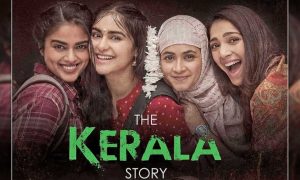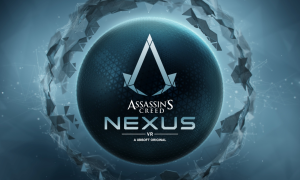In Counter-Strike 2 (CS2), the crosshair is not just a visual aid, but a vital tool for lining up shots, controlling spray, and aiming grenades. Although the game uses a green dynamic crosshair by default, many players find the static one more effective for focus and accuracy. The tricky part is customizing it to suit your playing style, as the wrong size or color can hinder you.
To make this process easier, you can take advantage of ready-made crosshair codes for 2023 that are used by both casual and professional players, saving you from spending hours setting up your crosshair. These codes are easily implemented in CS2, just like in CS:GO . Trying out different options in the updated Deathmatch mode will help you find the perfect setup , as well as allow you to play with new weapons.
The best sight codes for CS GO 2
Here are the best crosshair codes for CS2:
Sights for missile defense players in Counter-Strike 2
ZywOo
CSGO-Qzpx5-BRLw8-xFPCS-hTns4-GHDhP
s1mple
CSGO-RiaU3-DDuB5-rCqXD-GUhfw-pevvE
NiKo
CSGO-UwUWf-AScRw-fmW79-woFNe-wLsuL
m0NESY
CSGO-9DiTj-65KbT-sfshG-qB5ce-mRFuA
sh1ro
CSGO-6eZMU-Ajpmt-2e57w-QaBao-3kYbD
degster
CSGO-UwUWf-AScRw-fmW79-woFNe-wLsuL
Twistzz
CSGO-9axTZ-n8pEc-uCqW3-SWTK7-3WOAK
smooya
CSGO-i2z3i-7o4Qx-u7R8Z-oMHCb-tOUnB
blameF
CSGO-LdXHk-hatWX-JjEa8-tuLDN-5tbJD
dev1ce
CSGO-jvnbx-S3xFK-iEJXD-Y27Nd-AO6FP
YEKINDAR
CSGO-7ANjy-XxRae-25YoE-7Bfnp-QQSFE
Elige
CSGO-BFTzN-avOyU-djZEM-FmwKd-v5TCP
ropz
CSGO-HhqGJ-sDkmR-W9oNx-DvQOF-xpuCQ
Other professional players and streamers
- w0nderful – CSGO-jhrTh-eXR6k-6LeUL-C5ukE-FkdVG
- blameF – CSGO-LdXHk-hatWX-JjEa8-tuLDN-5tbJD
- magixx – CSGO-NjLqK-AirMP-rxErc-NHF7j-AmPJM
- Jeorge – CSGO-VQqRT-VnNCN-GZOet-CXNyu-kBYXC
- Jimphat – CSGO-wqBtD-dMZR7-53vp6-eU95j-HAZ2Q
- mantuu – CSGO-R2XvB-SPGLo-HKLor-6yeYP-rTGOP
- b0RUP – CSGO-D763F-7Dwx8-38jWN-vG6dQ-SYVvD
- chelo –CSGO-eharV-ctGSB-PBhKT-dhVe5-9DmDA
- junior – CSGO-iZK2r-MiuXC-6Otqt-9okvC-c2D7K
- Brollan – CSGO-Lxrrb-tK89n-WWPxK-K7VuY-m4urD
- YEKINDAR – CSGO-7ANjy-XxRae-25YoE-7Bfnp-QQSFE
- TeSeS – CSGO-E4fBA-LVbNn-csRqe-Uq3A2-SzwPB
- Twistzz – CSGO-Gfqt6-ZjheF-jyOEr-2VjX8-XTFuA
- chopper – CSGO-342Mh-scnZH-2zT5j-j4NQz-kHk9Q
- REZ – CSGO-3XPK5-uwisF-Qx4SC-KqGWC-z2urD
- Nertz – CSGO-BKWBy-hHOaB-Hp9CR-hFWX4-T3SKF
- hampus – CSGO-o7hPx-NGTtE-HR47f-Pespq-PprBE
- HObbit – CSGO-tNKL3-nvYRR-MyrEa-Ds9kN-bkWjM
- roeJ –CSGO-ocXGn-bHWWj-YASHy-hawvk-9R88F
- rain – CSGO-mbppN-WGdqq-XeBH8-bmdyV-fxwPB
- headtr1ck – CSGO-86oMS-pW87E-VeEVP-d7a7P-uKSuK
- k0nfig – CSGO-Oa34q-kPJJR-CT8Uc-tssQ8-f8GSQ
- broky – CSGO-2uABj-Rr3dC-yhVt3-bXe8v-tDu8O
- zont1x – CSGO-ZFxrm-9kCOV-soHAn-YXDq3-yAPEL
- SunPayus – CSGO-JM3Ho-ENFLW-QeHCM-KrVrd-2mdVG
- Walco – CSGO-PJNox-cUC6w-XOOm7-cbFOq-rRLoD
- Patsi – CSGO-OyirP-VoN2e-pXqUt-ONKWS-QhEVF
- afro – CSGO-FHRvZ-K8won-C3nSa-aORPF-ambcP
- HooXi – CSGO-Rxkq5-myqax-3ZL5k-xBQOd-m4urD
- KaiR0N – CSGO-W8hb3-xcU4A-TP8ET-o9ZaH-AbGiJ
- Maluk3 – CSGO-U9O3d-LcEka-DmzUu-Gtd4S-roybE
- Aleksib – CSGO-Jp4hk-AfzML-FcpUT-2pfxZ-kSLoD
- jL – CSGO-MCtGt-xVnyj-UcVop-2FJes-RCyXD
- prosus – CSGO-SOz5m-rPw8J-QCQ2r-Up6b9-ye4NF
- donk – CSGO-OhRMK-3V7eB-exzjC-iw5tu-kHk9Q
- Buzz – CSGO-FR9ru-YrsEZ-cFjwW-Ud4ho-NsW5F
- b1t – CSGO-9OysP-sFw9b-dHiXx-VXUA2-hif4D
- NAF – CSGO-yHoxk-iT4Un-WQcGC-ftm6y-6NZfE
- XANTARES – CSGO-UOrzd-vO3VJ-d9GDb-f96Sj-K564E
- oSee – CSGO-GaZSZ-RJren-h3W4X-iJMhH-ZVkoE
- electroNic – CSGO-eJxbP-TpvSq-MOhe6-PTKWW-NoRBD
- xertioN – CSGO-pLGRY-775k7-dbhyt-z9raP-ykEVF
- karrigan – CSGO-CP44i-z2D7K-dpJhE-TvPaj-MaMbM
- FalleN – CSGO-eFHmA-acH7o-mne7c-2Xy3q-NWeuB
- yuurih – CSGO-8fzkO-nCvOi-FKNjN-qoXpf-3kYbD
- maden – CSGO-N6xFY-FfmYx-e2Hxe-LCDnY-U9z6A
- dycha – CSGO-pSVO4-UQ7Kx-Gqrph-OL8ym-8qW5F
- torzsi – CSGO-GfmnY-hWjk8-MbJ2T-caSFb-OSc3K
- s1n – CSGO-M5etF-zXuiH-5N8PU-YDKAf-xsrBE
- jabbi – CSGO-4PQMC-kA9Ho-muNQv-9u2BJ-tLXoN
- HexT – CSGO-Mody6-S7mhz-uwfR4-FQ585-tXcNE
- siuhy – CSGO-9eiwq-mMjSm-xxq2V-QbWVL-XKk9Q
- flameZ – CSGO-nkRtt-JhsZb-8EWw4-N8UHR-YuLDR
- Krimbo – CSGO-FrJCB-sQAfF-BccHQ-Nu3sN-HLAfD
- apEX – CSGO-idk3k-MD5qw-6b9rH-tr7u7-KPh8E
- Magisk – CSGO-Ch7e4-W6rmt-rj9Tw-2HmUn-RfK5O
- jks – CSGO-Un7wk-YEcd5-YUnK4-eoFqZ-LbRVP
- FL1T – CSGO-aUsZQ-7OJvG-63R4C-Swu3r-QQSFE
- Snappi – CSGO-4fzx2-TkZbP-pY6wU-Sd29X-9itOH
- autimatic – CSGO-9Fw8w-Kcb9A-kSSfC-zyXPW-hEpEM
- arT – CSGO-KYFYs-tNLXD-WXmzG-raZEx-8Er7C
- Jam – CSGO-xaqow-cUtCU-MYdu3-qC47b-ZHZML
- sjuush – CSGO-tJvHe-BjTBA-ZUXpi-hMCGU-NoRBD
- KRIMZ – CSGO-K2YXS-7sKY2-j3ENd-cKSkm-ekrqK
- ArtFr0st – CSGO-TOU4E-eRGzF-cxpH3-XoHae-JKFFN
- huNter – – CSGO-fefXh-O6xYZ-FdCHQ-OP9Kq-qKwLA
- Perfecto – CSGO-7ONPA-H47zM-w3cuA-sm76J-SBCtG
- cadiaN – CSGO-OsK33-i3cCK-C3HFj-8NFp3-HpCxH
- Spinx – CSGO-HsTKJ-UzdPk-qvWjm-Y2FDE-eJH8D
- mezii – CSGO-vNrUo-WXqBv-YQunk-4WXQz-sbK5O
- Qikert – CSGO-EqXT5-qJ5NF-9upHM-fAWce-H4NQC
- tabseN – CSGO-xjXqo-C9vj8-kzmGn-UKdLu-HRsuL
How to use crosshair codes for CSGO2?
Ready to get the new CS2 crosshair in 2023? To import a new crosshair code, follow these steps:
- Open Settings by clicking on the gear icon in the top left corner of the screen.
- Go to the “Game” section, located under the “Play” button at the top, then select “Crosshair”.
- Find the “Share or Import” button under the “Crosshair” section.
- Copy one of the crosshair codes from our list above, click the “Import” button, and you will be ready to play.
CS2 scope settings explained
Crosshairs in CS2 come in three different styles:
- Classic: This crosshair expands as you move or shoot, signaling that your shots will be less accurate. When stationary, it compresses and remains motionless, indicating maximum precision. This type is ideal for CS2 newbies, helping them quickly understand game timing.
- Classic Static : This is a stationary crosshair that never changes size and is the choice of most players.
- Legacy : This crosshair only expands when you fire a weapon. It is popular among a large number of players, including professionals.
Below are the customizable options for your scope:
- Center Dot: This option allows you to decide whether you want the crosshair to have a center dot. Players can select just the dot, just the crosshair, or both. However, you won’t be able to play without at least one of them.
- Length : Adjusts the length of the crosshair lines extending from the center of the screen.
- Width : This option controls the width of the lines and dots in the crosshairs.
- Gap : Adjusts the distance between the center of the screen and the inner edges of the crosshair.
- Outline : This is the black frame around the crosshair. Some players find this useful for visibility against similarly colored backgrounds. Although I always use it, some professionals choose not to.
- Color : You can set the color of the crosshair using the Red, Green, and Blue sliders, with values ranging from 0 to 255.
- Alpha : Controls the opacity of the crosshair. Most players keep this setting at maximum for better visibility.
What is Follow Recoil in CS2?
The Follow Recoil feature is a new addition to CS2. When activated, this option causes your crosshair to move in sync with the recoil of your weapon as you fire. This gives a visual representation of how recoil affects your aim, although it doesn’t take into account spray pattern or movement-related inaccuracies.