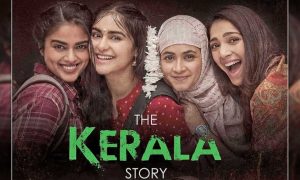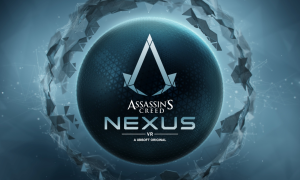No Rest for the Wicked is a difficult heist in Payday 3 if you plan to complete it in secret. There is a lot to do and many different steps to take to ensure that the alarm does not go off. At one point you will be asked to turn off the power to the gate, but you will not receive any indication of where to go. This is what you need to do.
How to turn off gate power in No Rest for the Wicked in Payday 3

To turn off the power to the gate, go to the main security gate on the first floor and follow the red wire. You’ll eventually come to a switch that can be used to turn off the power.
The first thing you need to do is decide how you want to get into the bank. I’d suggest taking the alley on the right, going around the back, and then going up to the roof as described in our guide on how to get the red and blue key cards in this level. Once you are on the stairwell, go down to the first floor and watch out for the guard and cameras.
Your best bet is to find the blue key card and head to the security room to kill the guard watching the cameras before moving on, so be sure to take care of that first. If you’re just wondering where to find the power switch, take the hallway to the left of the stairwell entrance. This will take you straight to the main security gate with a switch box next to it. Coming out of the junction box, you will find a thick red wire. Follow the wall and it will lead you to a power switch that you need to press.
The power supply looks like a massive switch with a handle. Just interact with it to turn it off. There are at least three possible places this junction box could end up.
- In the storage room next to the locked security gate.
- At the end of the corridor, in the IT room next to the manager’s office.
- At the end of the corridor, on the right, near the double doors to the bank.
The next step after this is to make sure that you have pressed the correct switch on the security door itself. This, again, is a rather complex process.